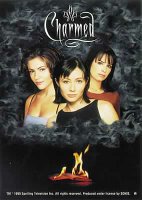Today you are going to create an online survey. Before you begin, you must decide the topic of your survey and have a list of 10 questions. Your questions can have different types of answers: multiple choice, true and false, short answer or even an essay. However, it is very difficult to compile results from essay questions, so you should not use this more than once.
Click here to open the site for SurveyMonkey. You will need to create a new account, so click
Signup Now on the upper right side. Type in your
email address--this will be your
Username. Now type in a
password (one that you will remember--you can use the same one you used for your blog). You can fill in the optional information (Name and phone number) but this is not necessary. Now click
Submit. You will be sent to a page that has a Sample Survey--it is a good idea to answer these six questions to see the types of questions that are possible. When you click
Done you will be sent back to the home page.
Since you are already logged in, you can click
New Survey on the upper left part of the page (just below the word Survey). Since this is a brand new survey, click
From Scratch, then click
Next (on the right side). You can choose the colour of your survey where it says
Theme--choose the color you like the best.
Give your survey a title by clicking
Edit Title. Enter the title of your survey and then click
Update--don't change any of the other settings.
Write the purpose of your survey by clicking
Edit Page next to Untitled Page. Replace
Untitled Page with
Purpose of This Survey. In the box write your short description of your survey. Click
Update
Now you are ready to start adding your questions: Click
Add Question
You will have a choice of question types. Most of your questions will probably be
Choice - Multiple Answers (Vertical), but you should experiment with different types of questions.
Write in your question and indicate that an answer is required, then type in the choice of answers. Do NOT write
a. b. c. and so on, because the program will include these automatically.
If you want to allow respondents to write in an answer, click
Other (you can change
other to something else, for example,
Please write the name of your country. Decide whether you want the answer to be very short (
single line) or longer (
text box). Click
Add.Now continue adding questions until you have all 10. When you have finished your survey, click
Back and then
Done which will take you back to the Home Page.
Now click on My Surveys. In order for people to be able to answer your survey, it must be Open. Click the box and it should open.
To make a link to your blog, click under Collect. You will see three choices. Click
Create a link for an email message. This will give you a web address (url). Highlight the address and click Control C (or Edition--Copier)
Now, open your blog to add a
New Post (
Créer un nouveau message). Write in the text box:
Click here to complete my survey about __________. Highlight this sentence, then click on the icon for links, delete the
http: that is written and click Control V (or
Edition--Coller) and the address for your survey should appear. Click
OK. Now you can write a bit more about your survey in the text box for your blog--you can write the purpose of your survey and what you hope to learn from it. Be sure to give it a title.
Publish your post, republish it and then view it and try the link to make sure everything is working.
Voilà--you have just created a survey that the whole world can fill out!
 This session's major blogging project will be to post your assignments for your TV Journal. The goal of this project is to help you improve your listening comprehension, improve your vocabulary, reinforce the grammar we learn in class and develop your writing skills.
This session's major blogging project will be to post your assignments for your TV Journal. The goal of this project is to help you improve your listening comprehension, improve your vocabulary, reinforce the grammar we learn in class and develop your writing skills.